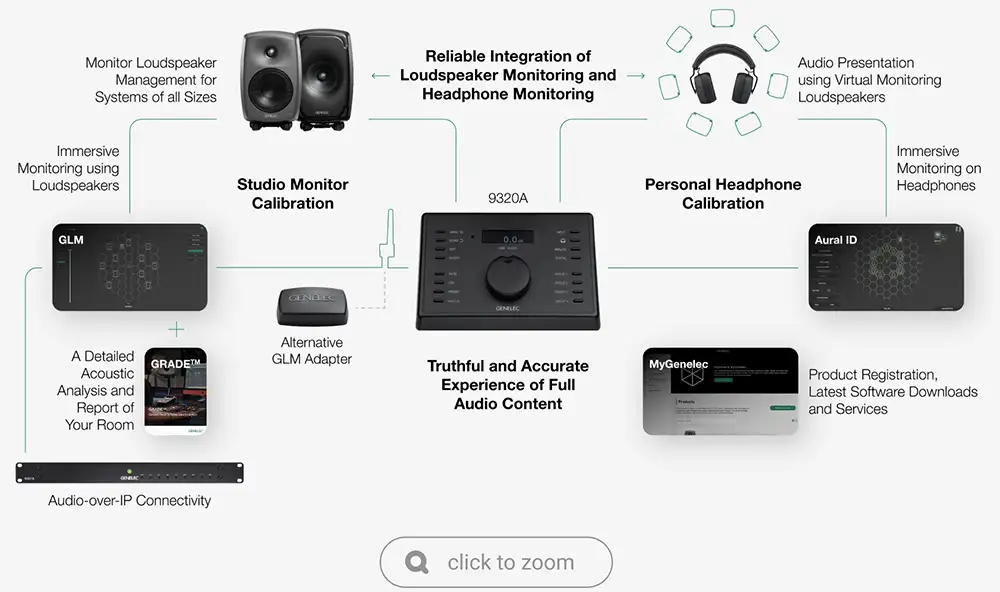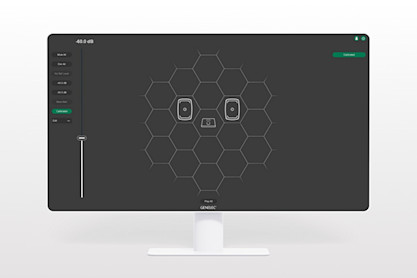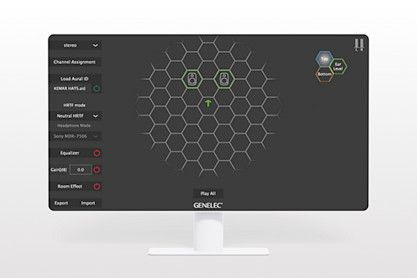UNIO Audio Monitoring Ecosystem
Extend your workflow to headphones
Bridging in-room and personal headphone monitoring
Gain accuracy, time and the freedom to work outside the studio when creating professional audio. Use our growing UNIO Ecosystem to optimise and tightly unify your headphone and loudspeaker monitoring experience – from stereo to immersive.

Truthful audio monitoring, anywhere
By combining the power of our renowned adaptive technologies, UNIO delivers a consistent and reliable reference across both headphones and loudspeaker monitors. This starts with our intelligent Smart Active Monitors (SAM™) and GLM calibration software providing the ideal in-room foundation.
Working seamlessly in a wide range of monitoring situations, UNIO’s elements adapt to you and your space to ensure you can access every sonic detail and mix with confidence – wherever, whenever.

How to integrate UNIO into your workflow
Here are just a few of the many ways UNIO elements can be put together to help you excel in music production, game audio, broadcast, post-production or any other professional audio application.
Stereo Audio Monitoring

Essential
Easily create, calibrate and control truthful stereo monitoring in any space.
What you need:
- SAM Monitoring
- 9320A Reference Controller
- GLM Loudspeaker Manager software
Essential
Easily create, calibrate and control truthful stereo monitoring in any space.
What you need:
- SAM Monitoring
- 9320A Reference Controller
- GLM Loudspeaker Manager software
Essential stereo setup
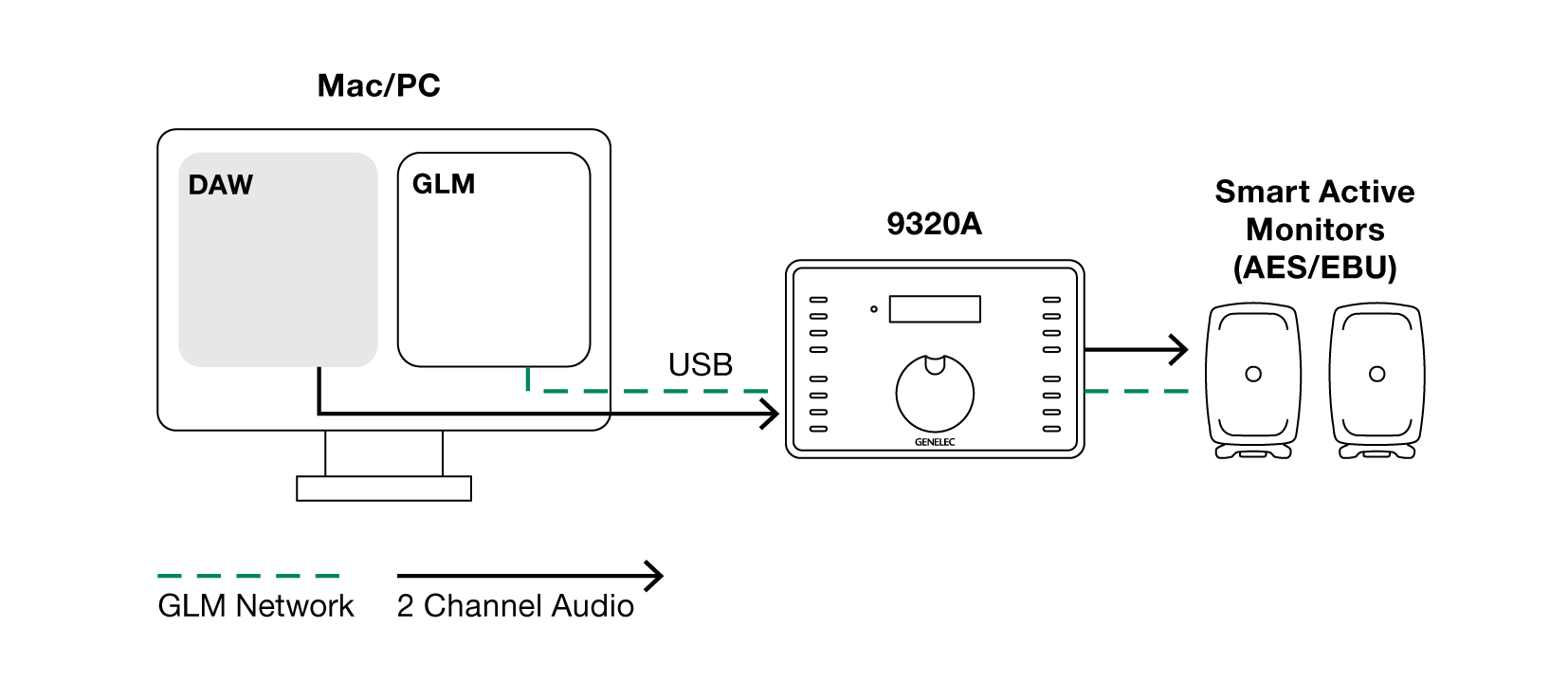
SAM Monitors work with our GLM calibration software and 9320A device to quickly adapt to the acoustic conditions of your space and deliver the ideal in-room listening experience.
The 9320A not only connects the SAM Monitors to GLM and delivers audio via USB from your DAW, but gives you tactile command of level, muting and more – while providing a reference-grade headphone output and tools to align the sound character of professional headphones with your SAM Monitors.
If needed later, it’s easy to scale up with additional SAM Monitors and Subwoofers – and to make use of the GRADE and Aural ID Genelec services.
Get to know these UNIO elements


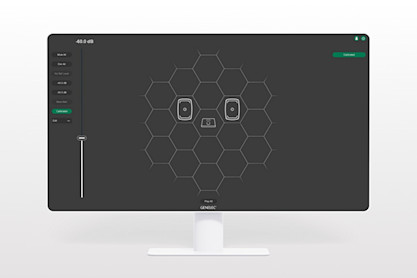
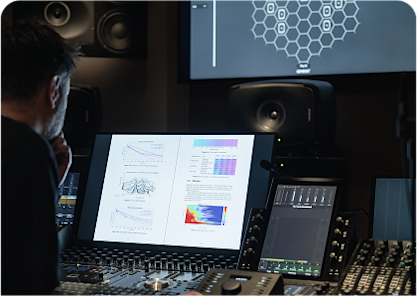
Advanced
Fully optimise your stereo loudspeaker and headphone monitoring setup.
What you need:
- SAM Monitoring
- Personal Reference Monitoring (PRM)
- GLM Loudspeaker Manager software
- GRADE Room Acoustics Report
- Aural ID software
Advanced
Fully optimise your stereo loudspeaker and headphone monitoring setup.
What you need:
- SAM Monitoring
- Personal Reference Monitoring (PRM)
- GLM Loudspeaker Manager software
- GRADE Room Acoustics Report
- Aural ID software
Advanced stereo setup
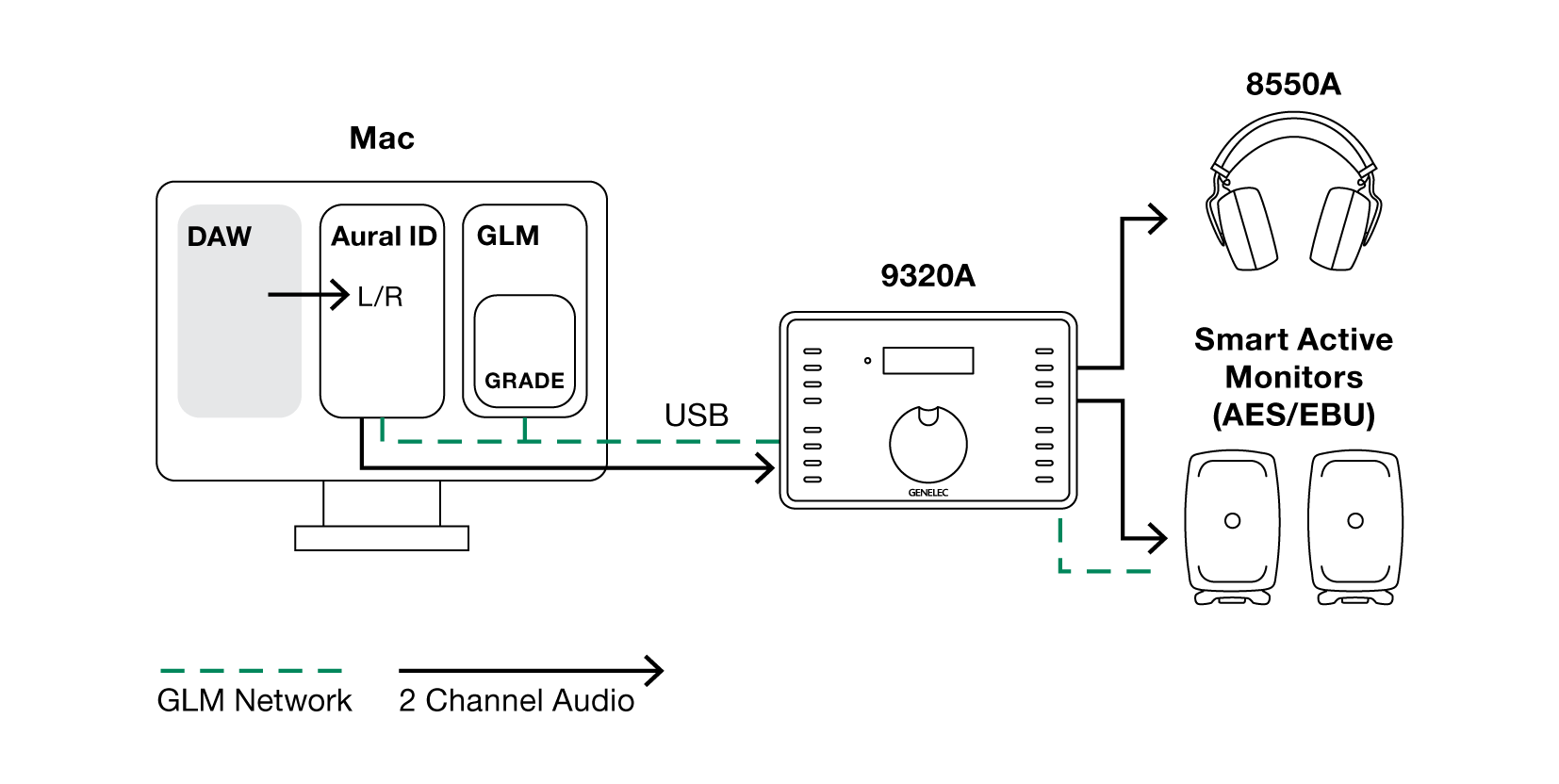
SAM Monitors work with our GLM calibration software and 9320A device to quickly adapt to the acoustic conditions of your space and deliver the ideal in-room listening experience. As part of our Personal Reference Monitoring (PRM) system, the 9320A is paired with factory-calibrated 8550A headphones to provide the absolute highest level of reproduction accuracy. The combination of SAM Monitors and PRM gives you the best possible reference across both loudspeaker monitoring and headphones.
The 9320A not only connects the SAM Monitors to GLM and delivers audio via USB from your DAW, but gives you tactile command of level, muting and more. GRADE Reports give detailed insights into the acoustic characteristics of your space and in-room system performance, so you can make effective improvements to acoustic treatment and system placement.
Aural ID binaural virtual monitoring reproduces spatial information over headphones, offering a loudspeaker-like listening experience. If needed later, it’s easy to scale up with additional SAM Monitors and Subwoofers, while Aural ID can be upgraded with your tailor-made HRTF profile.
Get to know these UNIO elements


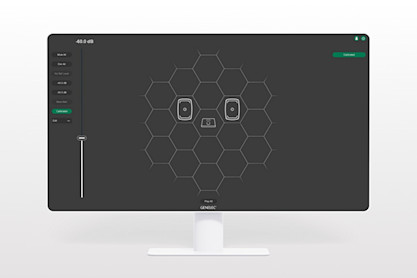

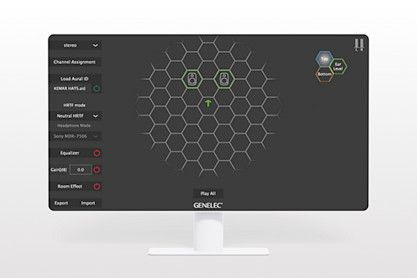
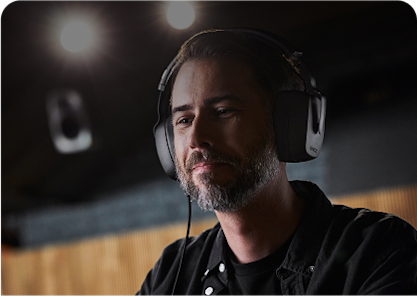
Ultimate
Enjoy the finest stereo listening – inc. tailor-made binaural virtual monitoring.
What you need:
- SAM Monitoring
- Personal Reference Monitoring (PRM)
- GLM Loudspeaker Manager software
- GRADE Room Acoustics Report
- Aural ID software with personal HRTF
Ultimate
Enjoy the finest stereo listening – inc. tailor-made binaural virtual monitoring.
What you need:
- SAM Monitoring
- Personal Reference Monitoring (PRM)
- GLM Loudspeaker Manager software
- GRADE Room Acoustics Report
- Aural ID software with personal HRTF
Ultimate stereo setup
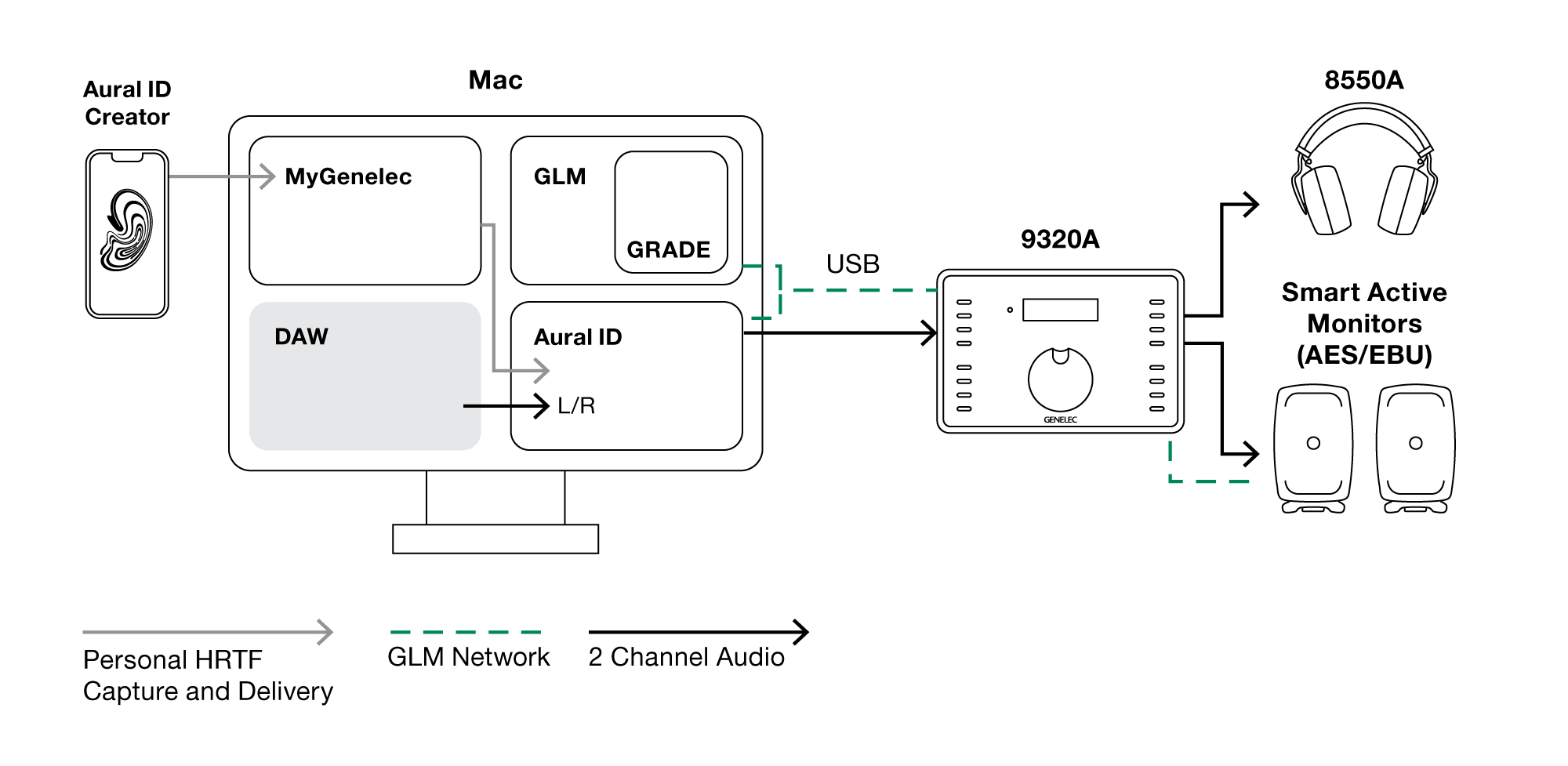
SAM Monitors work with our GLM calibration software and 9320A device to quickly adapt to the acoustic conditions of your space and deliver the ideal in-room listening experience. As part of our Personal Reference Monitoring (PRM) system, the 9320A is paired with factory-calibrated 8550A headphones to provide the absolute highest level of reproduction accuracy. The combination of SAM Monitors and PRM gives you the best possible reference across both loudspeaker monitoring and headphones.
The 9320A not only connects the SAM Monitors to GLM and delivers audio via USB from your DAW, but gives you tactile command of level, muting and more. GRADE Reports give detailed insights into the acoustic characteristics of your space and in-room system performance, so you can make effective improvements to acoustic treatment and system placement.
Aural ID binaural virtual monitoring pairs with your tailor-made personal HRTF to reproduce spatial information with the greatest level of accuracy over headphones – for the most truthful loudspeaker-like listening experience. If needed later, it’s easy to scale up with additional SAM Monitors and Subwoofers.
Get to know these UNIO elements


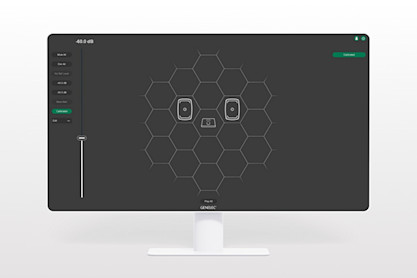

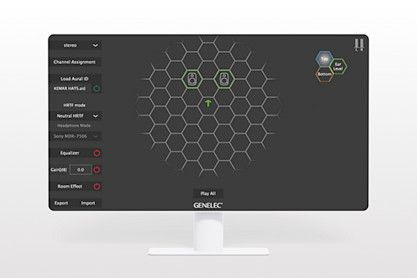

Immersive Audio Monitoring

Essential
Quickly create, calibrate and control a truthful immersive system.
What you need:
- SAM Monitoring
- 9320A Reference Controller
- GLM Loudspeaker Manager software
Essential
Quickly create, calibrate and control a truthful immersive system.
What you need:
- SAM Monitoring
- 9320A Reference Controller
- GLM Loudspeaker Manager software
Essential immersive setup
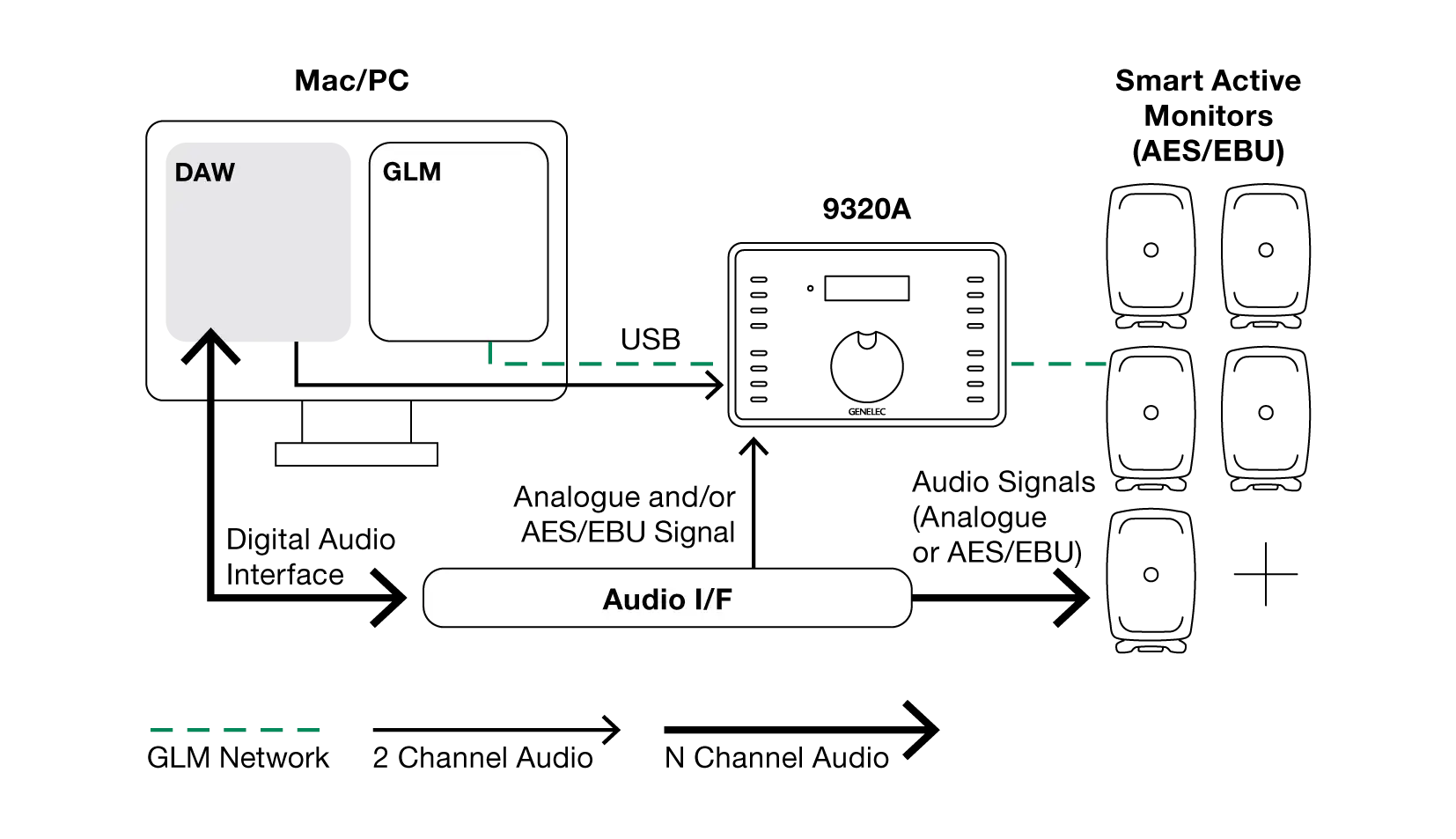
SAM Monitors work with our GLM calibration software and 9320A device to quickly adapt to the acoustic conditions of your space – and configure the ideal level and time domain settings – for a truthful, neutral in-room immersive monitoring foundation.
The 9320A not only connects the SAM Monitors to GLM but gives you tactile command of level, muting, system layouts, loudness standards and more – while providing a reference-grade headphone output and tools to align the sound character of professional headphones with your SAM Monitors.
If needed later, it’s easy to scale up further with additional SAM Monitors and Subwoofers – and to make use of the GRADE and Aural ID Genelec services.
Get to know these UNIO elements


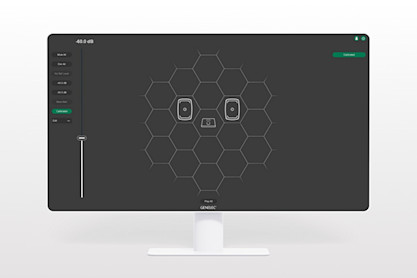

Advanced
Manage multichannel productions and perform room acoustic analyses.
What you need:
- SAM Monitoring
- 9320A Reference Controller
- GLM Loudspeaker Manager software
- GRADE Room Acoustics Report
- 9301B (AES/EBU) or 9401A (AoIP) System Management Device
Advanced
Manage multichannel productions and perform room acoustic analyses.
What you need:
- SAM Monitoring
- 9320A Reference Controller
- GLM Loudspeaker Manager software
- GRADE Room Acoustics Report
- 9301B (AES/EBU) or 9401A (AoIP) System Management Device
Advanced immersive setup
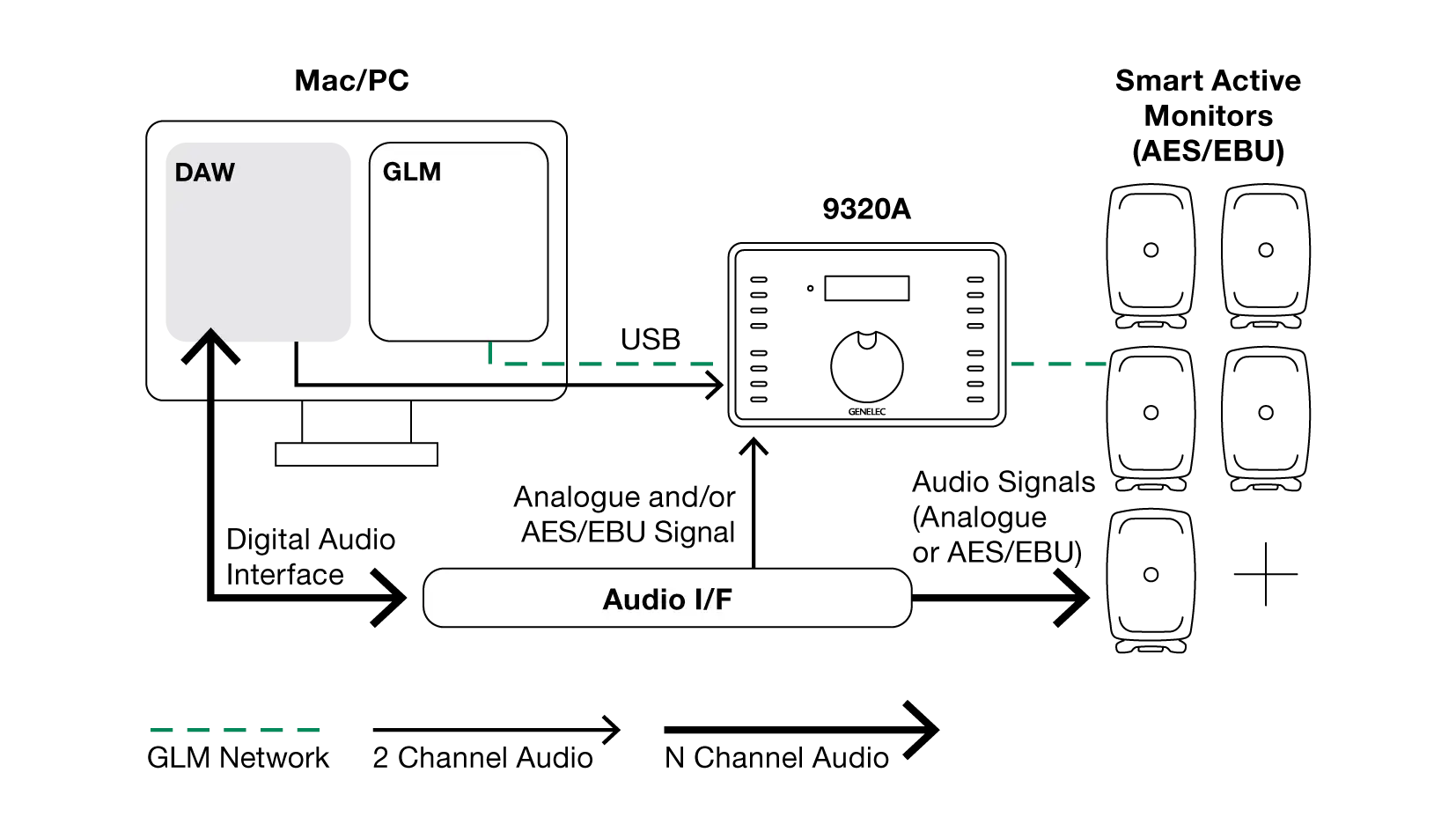
SAM Monitors work with our GLM calibration software and 9320A device to quickly adapt to the acoustic conditions of your space – and configure the ideal level and time domain settings – for a truthful, neutral in-room immersive monitoring foundation.
The 9320A not only connects the SAM Monitors to GLM but gives you tactile command of level, muting, system layouts, loudness standards and more – while providing a reference-grade headphone output and tools to align the sound character of professional headphones with your SAM Monitors.
GRADE Reports give detailed insights into the acoustic characteristics of your space and in-room system performance, so you can make effective improvements to acoustic treatment and system placement.
Use the 9301B as a native Genelec device for managing large-channel-count AES/EBU connectivity, while the 9401A offers AoIP connectivity. If needed later, it’s easy to scale up further with additional SAM Monitors and Subwoofers – and to make use of Aural ID binaural virtual monitoring.
Get to know these UNIO elements


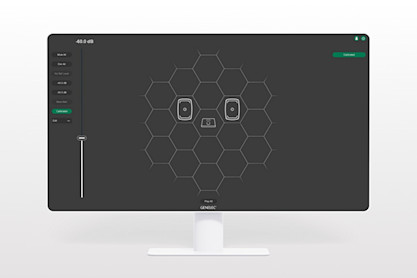




Ultimate
Optimise everything – and go 3D anywhere with binaural virtual monitoring.
What you need:
- SAM Monitoring
- Personal Reference Monitoring (PRM) set
- GLM Loudspeaker Manager software
- Aural ID software with personal HRTF
- 9301B (AES/EBU) or 9401A (AoIP) System Management Device
Ultimate
Optimise everything – and go 3D anywhere with binaural virtual monitoring.
What you need:
- SAM Monitoring
- Personal Reference Monitoring (PRM) set
- GLM Loudspeaker Manager software
- Aural ID software with personal HRTF
- 9301B (AES/EBU) or 9401A (AoIP) System Management Device
Ultimate immersive setup
The following two setups show how truthful immersive monitoring is achieved with UNIO both using only headphones (Setup 1) – allowing you to work anywhere – and with a combination of in-room loudspeaker-based monitoring and headphones in the studio (Setup 2).
1. Headphones-only setup using Aural ID for a binaural presentation of immersive audio
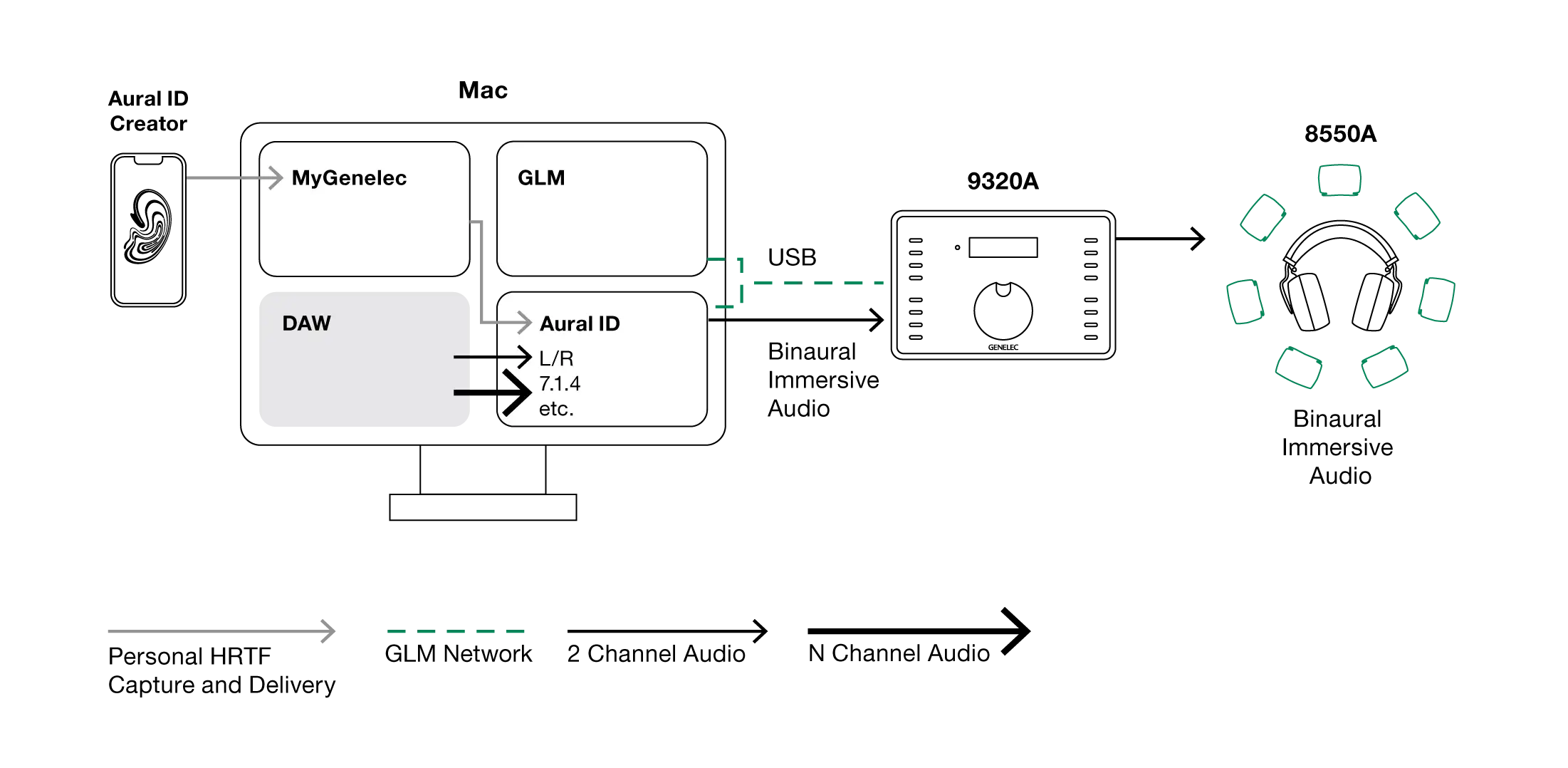
2. Combined in-room and headphone monitoring of immersive audio
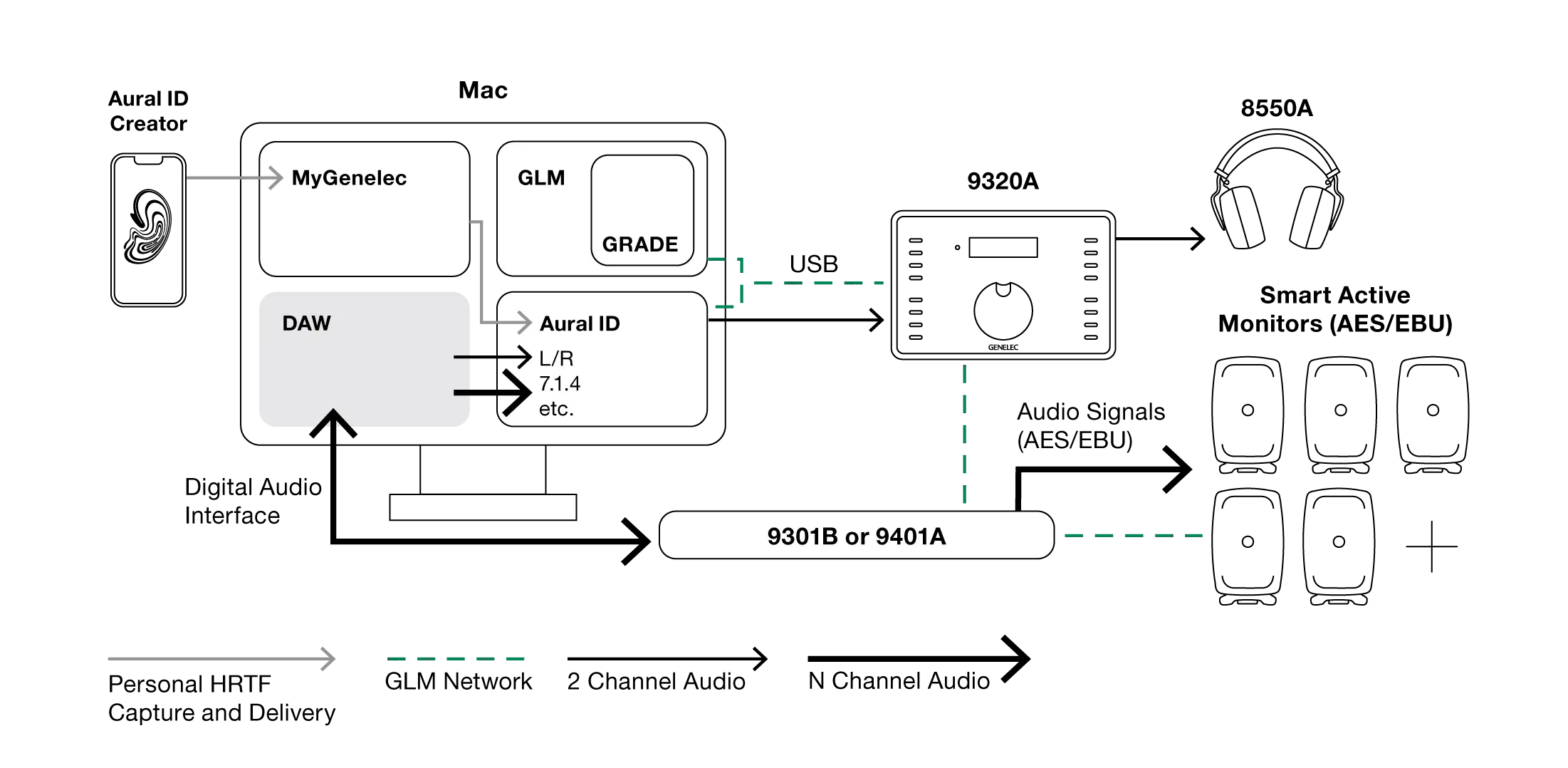
In Setups 1 and 2, our Personal Reference Monitoring (PRM) system – a pioneering active monitoring headphone solution – works seamlessly with our tailor-made Aural ID binaural virtual monitoring technology to provide you with the most accurate possible immersive monitoring on headphones. While Aural ID utilises your highly detailed personal HRTF to ensure spatial information is reproduced correctly on headphones, PRM ensures the highest quality playback by pairing the 9320A Reference Controller – and its professional headphone output – with factory-calibrated 8550A headphones.
In Setup 2, SAM Monitors work with our GLM calibration software and 9320A device to quickly adapt to the acoustic conditions of your space – and configure the ideal level and time domain settings – for a neutral in-room immersive monitoring foundation you can trust. The 9320A not only connects the SAM Monitors to GLM but gives you tactile command of level, muting, system layouts, loudness standards and more. The combination of SAM Monitors, PRM and Aural ID gives you the best possible immersive reference across both loudspeaker monitoring and headphones.
Also in Setup 2, GRADE Reports give detailed insights into the acoustic characteristics of your space and in-room system performance, so you can make effective improvements to acoustic treatment and system placement. Finally, the 9301B provides a native Genelec device for managing large-channel-count AES/EBU connectivity, while the alternative 9401A offers AoIP connectivity. If needed later, it’s easy to scale up further with additional SAM Monitors and Subwoofers.
Get to know these UNIO elements


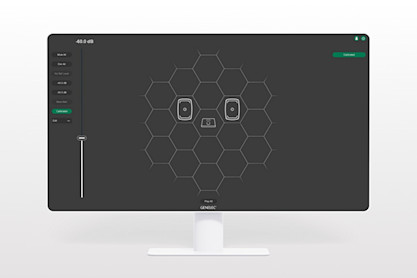

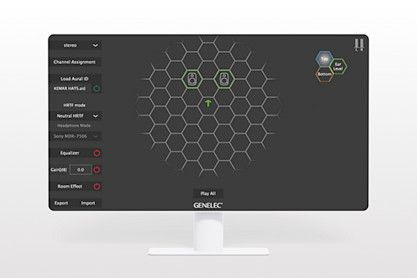



UNIO ecosystem elements
UNIO Audio Monitoring Ecosystem

Accuracy across monitoring options
Create a seamless bridge between loudspeaker and headphone monitoring, with personal calibration tools to ensure maximal precision.
Increased freedom for creativity
Truthful playback over both fixed and mobile monitoring allows for work with elevated quality in and beyond the studio.
Exceptional connectivity
Natively supports computer audio over USB, and analogue and AES/EBU audio. Use of 9401A adds full support for Audio-over-IP (ST2110, AES67 and Ravenna).

Control at your fingertips
The 9320A, UNIO’s central interface, makes bridging the worlds of headphone and loudspeaker monitoring as quick and easy as possible. As a compact USB monitor controller and audio output, the 9320A provides reference-grade headphone and stereo monitoring outputs – and tactile control of the entire UNIO Ecosystem.
For our advanced Personal Reference Monitoring (PRM) system, the 9320A is paired with factory-calibrated 8550A headphones to form a pioneering active monitoring headphone solution, offering a uniquely high level of accuracy.
Documentation
Documents
GLM 5.2 Operating Manual GLM 5.2 Software Release Note 9301B Operating Manual 9320A Quick Setup Guide 9401A Operating ManualFAQ
The Genelec UNIO concept unifies loudspeaker-based and headphone-based monitoring methods into a single, reliable, and precise workflow. It enables a seamless transition from loudspeaker monitoring to headphone monitoring.
The Personal Reference Monitoring (PRM) solution includes the 9320 Reference Controller and Genelec 8550 professional reference headphones, implementing a highly accurate active headphone monitoring system. PRM provides professional-grade audio monitoring using factory-calibrated headphones, delivering reliable stereo and immersive sound with accuracy comparable to loudspeakers—especially when enhanced by Genelec’s advanced Aural ID technology. This boosts workflow efficiency, productivity, and the overall reliability of audio engineering tasks.
Aural ID technology personalizes audio processing based on your unique hearing characteristics, known as your Head-Related Transfer Function (HRTF). By capturing how you perceive the direction and spatial qualities of sound, it processes audio so that—when listening through headphones—the sound appears to originate from outside your head, replicating the experience of loudspeaker playback. The technology combines a precise method for capturing your individual HRTF with a virtual sound card that applies it to audio channels originally designed for loudspeaker monitoring. Additionally, it offers tools for personal calibration, ensuring the highest possible accuracy in headphone listening.
Aural ID technology personalizes audio processing based on your unique hearing profile, known as your Head-Related Transfer Function (HRTF). It captures how you perceive the direction and spatial characteristics of sound, then uses this data to process audio so that, when listening through headphones, the sound appears to come from outside your head—just as it would when using loudspeakers.
FAQ
The Genelec UNIO concept unifies loudspeaker-based and headphone-based monitoring methods into a single, reliable, and precise workflow. It enables a seamless transition from loudspeaker monitoring to headphone monitoring.
The Personal Reference Monitoring (PRM) solution includes the 9320 Reference Controller and Genelec 8550 professional reference headphones, implementing a highly accurate active headphone monitoring system. PRM provides professional-grade audio monitoring using factory-calibrated headphones, delivering reliable stereo and immersive sound with accuracy comparable to loudspeakers—especially when enhanced by Genelec’s advanced Aural ID technology. This boosts workflow efficiency, productivity, and the overall reliability of audio engineering tasks.
Aural ID technology personalizes audio processing based on your unique hearing characteristics, known as your Head-Related Transfer Function (HRTF). By capturing how you perceive the direction and spatial qualities of sound, it processes audio so that—when listening through headphones—the sound appears to originate from outside your head, replicating the experience of loudspeaker playback. The technology combines a precise method for capturing your individual HRTF with a virtual sound card that applies it to audio channels originally designed for loudspeaker monitoring. Additionally, it offers tools for personal calibration, ensuring the highest possible accuracy in headphone listening.
Aural ID technology personalizes audio processing based on your unique hearing profile, known as your Head-Related Transfer Function (HRTF). It captures how you perceive the direction and spatial characteristics of sound, then uses this data to process audio so that, when listening through headphones, the sound appears to come from outside your head—just as it would when using loudspeakers.
Yes and no.
The Aural ID Application can be used immediately after installation, thanks to the included Head-Related Transfer Functions (HRTFs) based on the Kemar and KU100 head-and-torso simulators. These are available by default and allow you to begin using Aural ID right away.
However, for improved accuracy—especially in terms of sound source localization and tonal balance—you can use your own personalized HRTF. Genelec makes this process simple: using just your mobile phone and the Genelec Aural ID Creator mobile app, you can quickly and easily capture your personal HRTF.
There’s no need for complex acoustic measurements or placing microphones in your ears within an anechoic chamber or other specialized environments.
If you have any questions or need any more help, you can contact Genelec customer support or consult the user manuals and online resources available on our website. We’re here to help you achieve the best possible audio monitoring experience.
UNIO Ecosystem
UNIO Ecosystem